Freedom (Google Play in-App Purchase ) v0.8.4
Requirements: Android 2.+ Rooted Device
Overview: If you use this App and you have an error, please change your language to russian or change the Timezone to Moscow (GMT +4)
After activating the game with the freedom-app you can change it back to your language
Privacy
Freedom is local solution, so all data it need is stored directly on your device. We don't collect any your private data. And yes, we can't say the same about Google.
Legal
This software is not a Crack. No services or software were damaged. Freedom doesn't interfere in work of Google servers.
Remember: Freedom launcher was made only for legally installed applications. You can use this application to get content, already included in these apps. Please do not pirate Google Play apps.
This app has no advertisements
Enabling Freedom on your device takes 3 steps:
- Download
- Install & launch
- Tap on app in which you want to receive in-app purchase for free.
1. Download
Download Freedom APK file below page
2. Install Freedom on your device and launch it.
Make sure that you have "Unknown sources" enabled in your security settings:
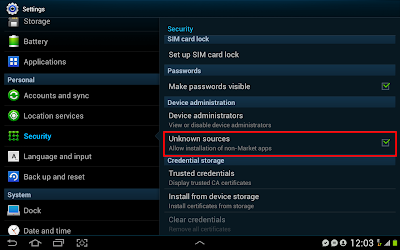
Install downloaded APK and launch it (first launch takes a while, please be patient), allow superuser permissions request:
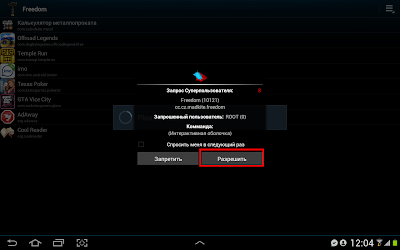
3. Launch application through Freedom
Tap on application in which you want to use free in-app purchase, wait a little. Application should start automatically:
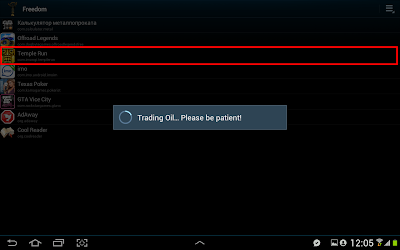
Next, make your in-app purchase (appearing of FreeCard means that Freedom is running successfully):
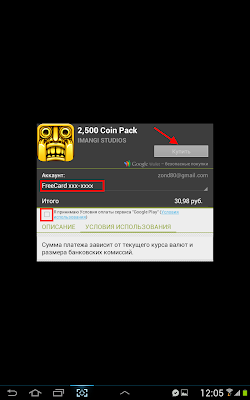
From time to time you can receive OTA updates for Freedom, just tap on "Update Available" dialog and update should start automatically. Here is screenshot of running Freedom and update available for download:
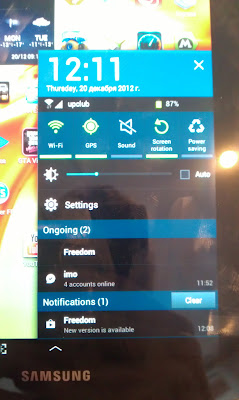
You should use Freedom every time you want to use free in-app purchase, e.g. Freedom is a launcher for your apps. And this program does not work with online applications and will never work with online applications.
If you want to remove Freedom, first launch it, go to MENU, then tap on STOP. Next you can remove Freedom successfully. IF YOU DID NOT DO IT - YOU ARE NOT ABLE TO USE GOOGLE PLAY WITHOUT FREEDOM!









No comments:
Post a Comment